Documentation utilisateur [FR]
Gebruikersdocumentatie [NL]
User guide [EN]
Administration
For more technical (ie: developers infos), please refer to the readme about the server here and about the client applications here.
Applications
angled-project
Visualisation profiles
In the section admin/angled/profile/ you can configure viusalisation profiles.
Those profiles are used to filter and organize the information displayed to users in [angled-project] app.
nb : it is only related to data visualization, not data access control, and all profiles are available to use by anyone.
It is possible to display two types of informations :
- Information Units (IU)
- Views
Views are specific visualisation widgets.
Layout system
The layout system uses the following components :
page/ operator :newbox/ operators :horizontalandverticalunit/ list : see list in profile creation pageview/ list : see list in profile creation page
Exemples :
page newwill create a new page.box horizontalwill create a box in which the content will be stacked horizontallybox verticalwill create a box in which the content will be stacked vertically.unit notewill display the IU “note”view housingwill display the specific view “housing”
Boxes can contain other boxes, UIs or views.
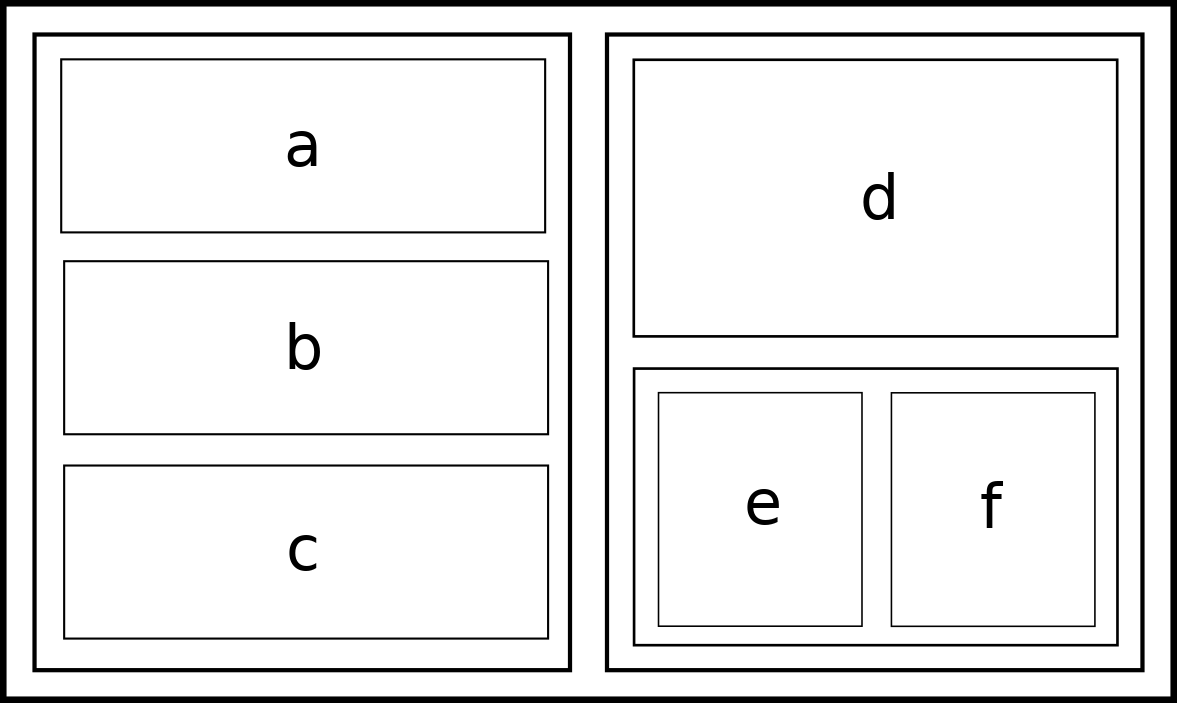 Layout principle exemple with empty boxes
Layout principle exemple with empty boxes
This layout would be declared this way :
%A comment on this profil%
page new
box horizontal
box vertical
unit a
unit b
unit c
box vertical
unit d
box horizontal
unit e
unit f
Important : indentation is strictly 2 spaces
tip : It is usually a good practice to start the design of a new profile by hand, on paper.
Options
Options can be used to customise the output of a IU or view, they are declared using key=value
Exemple :
Change a title : title="another_title"
ex : unit note title="another_title" will override the default title of the IU “note”.
Hide a UI in read mode : hidden=1
usecase : show the IU in write mode but not in read mode. Usefull in combination with a view element, so you encode the datas, but only display the computed view.
Trigger a specific style : class="class_name"
Will add an extra CSS class on the IU.
This allows to invoke a specific style on the IU, in the current profile context.
For now this functionality is not used, but it does exist, and can be triggered if needed.
Filter UI’s content : filter="field_name/term_ID"
It is possible to filter the content of a IU based on the Terms it uses.
The filter can be used this way : filter="field_name/term_ID"
Separators can be / or . or =.
Exemple : unit note filter="type/51" will display only the note content related to the Term ID 51 (which is “source/bron” ).
Since it is possible to display multiple times the same IUs in profiles, it this bring a bit of complexity, but gives the administrators a great flexibility to create highly customized profiles.
Exclude a value : exclude="field_name/term_ID"
To display all values except one, it is possible to exclude a specific value by using exclude="field_name/term_ID"
Exemple : unit note exclude="type/314" will display all notes except the one related to the initial import (tagged with term 314).
Audience
Audience are created to restrict the visibility of the information to specifics users.
It is defined by informations authors in angled-project app, and used everywhere angled-project datas are used, such as in the angled-query app or in the maps showing project datas.
When visualizing a project in angled-project, users without the right Audience permissions will be nonetheless advertised that there is an information, that they are not allowed to see.
Create a new Audience
To create a new Audience, visit the section /admin/angled/audience/.
To add one, just give it name, a description, and attach it to a group.
The users part of that group will then be part that Audience.
Tags
To create a new Tag, visit the section /admin/angled/tag/.
The new tags will be available in the tag list in Projects application.
nb : Tags are meant to qualify information, so their definition should follow a common guideline, shared among users.
Domain field mapping
To limit the number of domains displayed in a list, it is possible to map a domain to a unit field in admin/angled/domainfieldmapping/
Domain : display all the available domains created in the Terms application.
Unit : code name for the UI where this domain is used
Field : the UI field that contain the domain/term list
The complete UI/Field list can be found in the data-loader repository.
If the UI names have been aliased (and thus not easy to catch in the interface itself), this mapping will be then available in the Alias section.